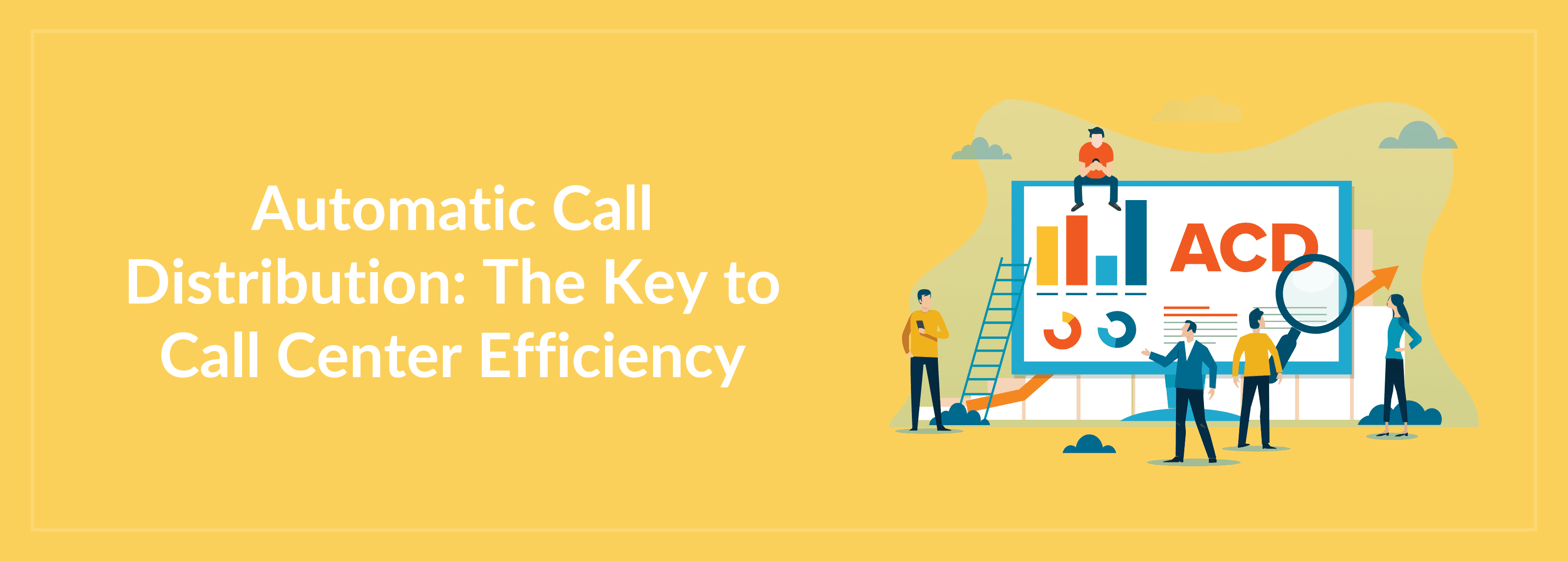Automatic Call Distribution (ACD) – The Key to Call Center Efficiency!
Why do consumers hate calling customer service or support?
They are put on long hold times – have you heard of customers waiting for more than an hour to speak to an agent?
They end up listening to mindless music while they are being transferred from one extension to another – they can actually do away with the music and talk about some random offers that people may be interested in.
Besides these, you might probably have overworked and exhausted agents, resulting in below-par service to customers.
All of these make the consumers angry, and most people, unless it is definitely needed, don’t end up calling the customer service desks.
If this is something that resonates with you, then you should definitely opt for a platform with Automatic Call Distribution (ACD) system.
What Is an ACD?
ACD is the backbone of a call center communications process. It answers incoming calls and routes them intelligently to the appropriate agents based on location, timing, and skills. It typically works with Computer Telephony Integration (CTI) systems and Interactive Voice Response (IVR) systems.
ACD helps ensure fewer transfers, reduced wait times, and faster resolutions by connecting to the agents with the right skills to resolve customer problems.
ACD Capabilities
Routing Based on Predefined Criteria
If a caller is calling for technical support, it would be routed to the tech support team. If a caller wants generic information about how to log in, how to renew their license, etc., then they will be routed to Level 1 support agents.
If a caller is calling from interior Tamil Nadu, the call will be routed to a Tamil-speaking agent.
ACD will be able to identify the caller from their phone numbers. The system will throw their recent purchases and interactions. For instance, if they had recently bought a washing machine, then the call would be routed to the team that handles that particular appliance.
Named Customers
These are key customers whose lifetime value to your business is very high. ACD will prioritize them as they are privileged customers. As soon as they call, they will be put on a different queue.
For instance, I am a privileged customer in my bank, and whenever I call, they don’t put me through the IVR or any self-service route. Instead, they directly connect me to an agent.
CTI Integration
Most cloud contact center platforms come with integrations to CRM, helpdesk, ERP, social, and other best-of-breed systems. With omnichannel capabilities, you get to see a single view of your customers. With ACD-CTI integration, the agent will have all the customer interactions on a single screen that would allow them to address their needs appropriately.
IVR Integration
IVR integration allows you to find out a bit more about the caller before ACD takes over to route them to the right agent. For instance, ACD will not be able to fetch all the details about a caller at all times. What if they are a first-time caller looking for something? Then, your IVR starts collecting the information before ACD routes it to the right agent.
How Does ACD Work?
What Is the Difference Between IVR and ACD?
There is a huge perception that IVR and ACD are completely different, but they work together well to provide better customer experiences.
I don’t want to go into the differences between IVR and ACD, as ACD integrates well with IVR in addressing customer queries.
For instance, when a customer calls, the IVR greets them, and you hear the message:
Thank you for calling ClearTouch Connect. Press ‘1’ for sales, ‘2’ for support, and ‘3’ for billing. It provides self-service options and routes to the appropriate department and helps in collecting information before connecting to the agent.
Once they press the appropriate key or speak, ACD takes over and puts them on a queue based on predefined criteria, connecting the customer to the agent using intelligent routing.
How Does the Call Get Distributed in a High-Volume Situation?
Let us assume that you are receiving hundreds of calls and you have hundreds of agents operating the customer service operations.
ACD uses different incoming call distribution methods, and the five common ones are listed here:
- Linear call distribution – calls are distributed in an order. It always starts with agent 1, and if agent 1 is not available, then it distributes the call to agent 2, and likewise. This is a very inefficient way of distributing calls.
- Circular call distribution – calls are distributed in a loop here. If Agent 1 has picked up the call, then the next call is routed to Agent 2 and then to Agent 3. Once it reaches the bottom of the agent list, it again goes back to the top of the list. While this isn’t as inefficient as linear call distribution, it still is not the best way to distribute calls.
- Uniform call distribution – calls are directed to agents who have been the most idle among the available agents. This more or less distributes the calls equally to all agents.
- Simultaneous call distribution – calls alert all available agents at once. The first agent to answer handles the call.
- Weighted call distribution – not all agents are the same, and each one of them in a contact center has a configurable weighting. Calls are routed to available agents according to the configurable weighting. This is by far the best call distribution mechanism.
What Are the Benefits of Using ACD?
Faster Resolutions
ACD directs your calls to the most equipped agent to handle your queries. This would result in fewer transfers and a higher likelihood of first-call resolutions.
Improves Agent Productivity
A combination of weighted and uniform call distribution ensures that agents are not idle and are constantly engaged. Their time and skills are effectively utilized to resolve customer queries to their satisfaction.
Automatic Callback
Automated callback capabilities are one of the key benefits of using ACD as a part of your contact center platform.
Callers, after all, won’t mind waiting for help as they will mind waiting on hold. When their turn in the queue comes, an agent who is best suited to address their needs will return the call and assist the customer.
Real-Time Insights
ACD provides real-time insights into agent and contact center performance – call queues, agent productivity, and call metrics like volume, average handling time, and agent idle time.
This helps managers access a lot of useful data that helps them understand how their contact center is performing – the number of calls each agent handles, call duration, number of dropped calls, and so on.
This allows them to determine the strengths and weaknesses of their agents, deploy them in areas where they excel, and train them in areas where they need improvement.
Scalability and Flexibility
ACD provides both scalability and flexibility. It allows you to easily handle growing call volumes while it has the flexibility to configure or change the routing rules at the click of a button. It can completely adapt itself to the changing customer needs.
Two-thirds of callers would hang up after being put on hold for two or more minutes, according to a survey conducted by Arise.
A Zendesk survey finds that half of the customers would switch to a competitor after one bad customer support experience.
ACD can be the difference between keeping or losing a customer here. ACD can reduce wait times, provide fast-call resolutions, and ensure fewer transfers.
Automatic Call Distribution (ACD) is best suited for contact centers with huge call volumes. However, when the workforce is decentralized, even smaller contact centers can gain from having ACD capabilities.
ACD helps you distribute your calls based on a bunch of predefined criteria, and it helps both decentralized smaller operations and high-volume operations connect the customers with the agents most equipped to resolve their queries.