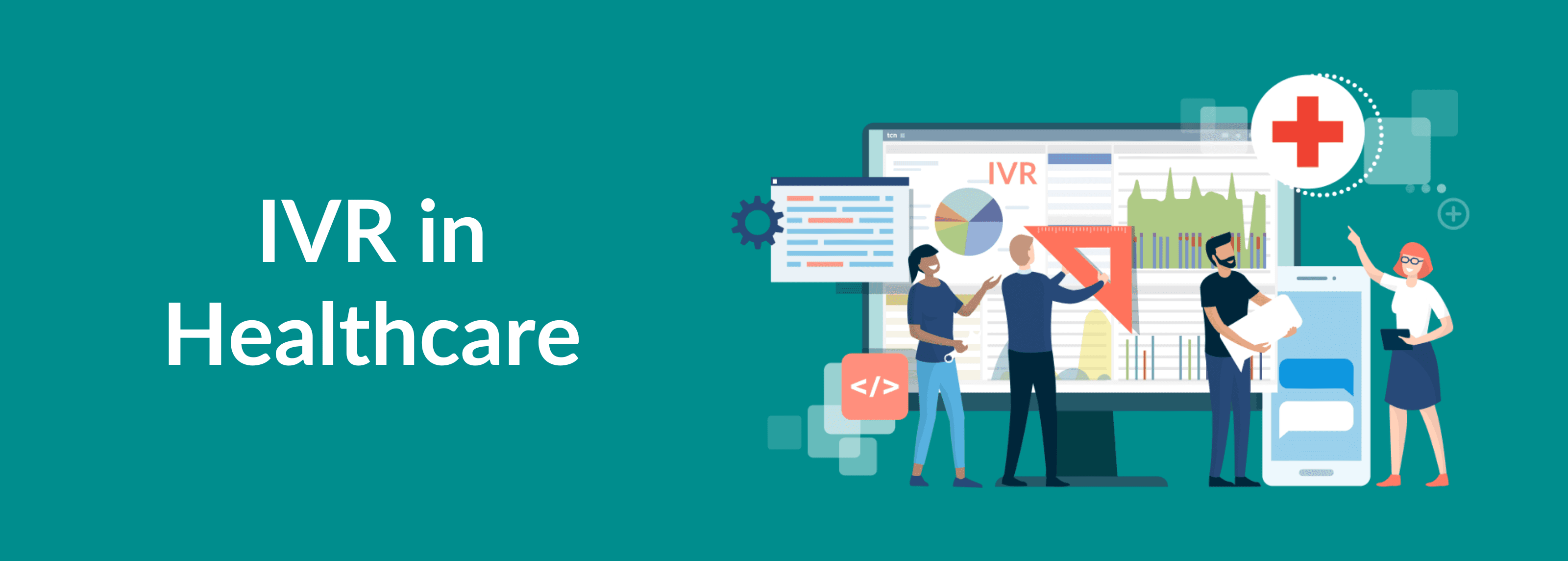IVR in Healthcare – How Does It Help Enhance Patient Interactions and Engagement?
Interactive Voice Response (IVR) in the healthcare environment allows patients and healthcare providers to interact using a computerized system. You can interact with it through key presses or voice commands.
It makes it easy for everyone in the ecosystem.
There are plenty of use cases in which IVR can be used.
The most important aspect of healthcare is appointment scheduling for patients with the right healthcare experts. In most cases, it takes a minimum of one week to set up an appointment.
Let us assume you want to set up an appointment with a gastroenterologist at a hospital. What do you do now?
You go to their website and look for the appointment scheduling feature. If it is not there, then you call the hospital reception to see if you can set up an appointment.
Often, you don’t get someone to answer your call. Either they are busy, or they are not at their desk to attend to your calls. It then becomes frustrating for you to set up an appointment.
With an Interactive Voice Response (IVR) solution, you will dial the hospital number, and you will reach the automated IVR system. It would guide you with a menu. For instance, it would say, press ‘1’ to schedule an appointment.
When you press ‘1,’ it directs you to the different specialties with different key presses. Let us assume you press ‘3’ for a gastroenterologist. It would tell you the various specialists who are available at different dates and times, and you can pick the one you want and schedule the appointment.
There is no human involvement, and the entire process takes less than two minutes.
What Are the Other Use Cases of IVR in Medical?
- IVR can be triggered to send you reminders about prescription refills and medications.
- It can provide patients with lab results, health updates, and test information.
- It can collect feedback from patients, helping providers improve patient satisfaction and care quality.
- It can guide patients with chronic conditions, providing instructions, gathering data on symptoms, and prompting them to schedule follow-up appointments if needed.
Why Is There a Need to Use IVR in Healthcare?
Healthcare is an intensive domain, which is usually understaffed, and it operationally involves a lot of administrative work.
With IVR, You Can:
- Reduce the administrative burden by automating routine tasks like scheduling, rescheduling, canceling appointments, and sending reminders. This helps healthcare to focus more on patient care and not on routine tasks.
- Access patient care 24/7 without needing to wait for office hours to speak to a human agent. This makes healthcare easily accessible and enhances patient experience.
- Reduce no-shows due to missed appointments and ensure that healthcare resources are optimally used. This minimizes revenue loss from missed appointments.
- Provide multilingual support without much effort and resources. You can add as many languages as you want, depending on your patient demography.
- Handle large volumes of calls without any disruptions. The system can handle more calls than you can imagine without the need for human intervention.
- IVR systems help reduce the need for manual labor and call center resources, which leads to substantial cost savings.
How Do You Go About Implementing an IVR System for Your Medical Facility?
It involves multiple steps, and here they are:
Step 1: Requirements and Objective Definition
- Identify specific use cases like appointment scheduling, sending reminders, and chronic disease management for IVR implementation.
- Define the objectives of implementation – reduce call wait times, improve patient engagement, or enhance adherence to treatment procedures.
- Assess compliance needs and regulations that you should comply with, such as HIPAA, GDPR, etc.
Check our case study on : How ClearTouch help automate appointment reminders for a Multinational Hospital
Step 2: Choose An IVR Vendor
- Identify a vendor who has implemented healthcare.
- Ensure the vendor offers features like data encryption, EHR/EMR integrations, and customization for healthcare applications.
- Choose a vendor who preferably offers a cloud-based IVR solution, as it ensures the system is flexible and scalable.
Step 3: Integrations With Internal Systems
- Integrate with EHR/EMR systems to pull patient information for personalized interactions.
- Integration with CRM or Hospital Information System to enhance intelligent call routing, patient history tracking, and follow-up processes.
- Integrate with pharmacy and laboratory to ensure that patients receive reminders on prescription refills and test reports.
Step 4: Define Call Flow and Scripts
- Depending on the use cases, map out the call flow in detail without any ambiguity.
- Develop scripts for every menu option and ensure clear and neutral diction.
- Add multilingual options to support a wider patient base.
Step 5: Implement Security, Privacy, and Compliance Measures
- Implement data encryption to protect patient information.
- Implement caller authentication steps. For instance, PIN or OTP verification or security questions should be used before allowing people to access sensitive information.
- Limit access to patient data only to authorized personnel.
Step 6: Testing and Quality Assurance
- Deploy the system on a small scale to test functionality, usability, and accuracy of responses for different possible scenarios.
- Collect feedback from patients as well as providers to refine the call flow, language, and integrations.
Step 7: Deployment and Monitoring
- Roll out the IVR system to all intended users after the testing is complete.
- Monitor agent performance metrics like call completion rates, call abandonment rates, and error rates to identify operational issues.
- Collect regular feedback and improvise the IVR implementation.
This seven-step process will help healthcare facilities improve their patient experience and engagement.
How Does ClearTouch Operator Help in IVR Implementation in Medical?
ClearTouch Operator is a robust, customizable, and compliant platform that can implement IVR per your business needs.
Some of the features of ClearTouch’s platform that are ideally suited for healthcare include:
- You can create customer call flows per your objectives – appointment scheduling, medication reminders, or health monitoring. It takes into account the complete patient journey and makes it more intuitive and accessible.
- It offers seamless integration with EHR/EMR, CRM, and other best-of-breed systems, allowing patient data to flow smoothly between systems. This allows personalized care and real-time updates.
- Compliance with HIPAA and other regulatory standards.
- Integrate multiple authentication and verification systems – PIN security, biometric, voice recognition, and role-based access control, which enhances patient privacy and trust.
- Comprehensive analytics like call completion rates, patient wait times and call abandonment rates.
- Supports rapid deployment and scalability – you can implement and operationalize the IVR system within hours without any service disruption.
- Intelligent call routing that addresses emergency needs and escalations.
ClearTouch has helped with hundreds of IVR implementations worldwide, helping them with their patient and customer care.
Medical industry has been constantly striving to bridge patient expectations and experience gaps.
IVR is probably the first step in enhancing patient care and engagement easily. With IVR, you can automate all routine interactions, making it available 24/7 for patients to access.
It enhances convenience, reduces administrative burden, and supports better health outcomes.
You can easily configure and customize the IVR system to deliver high-quality care within hours of deploying it.