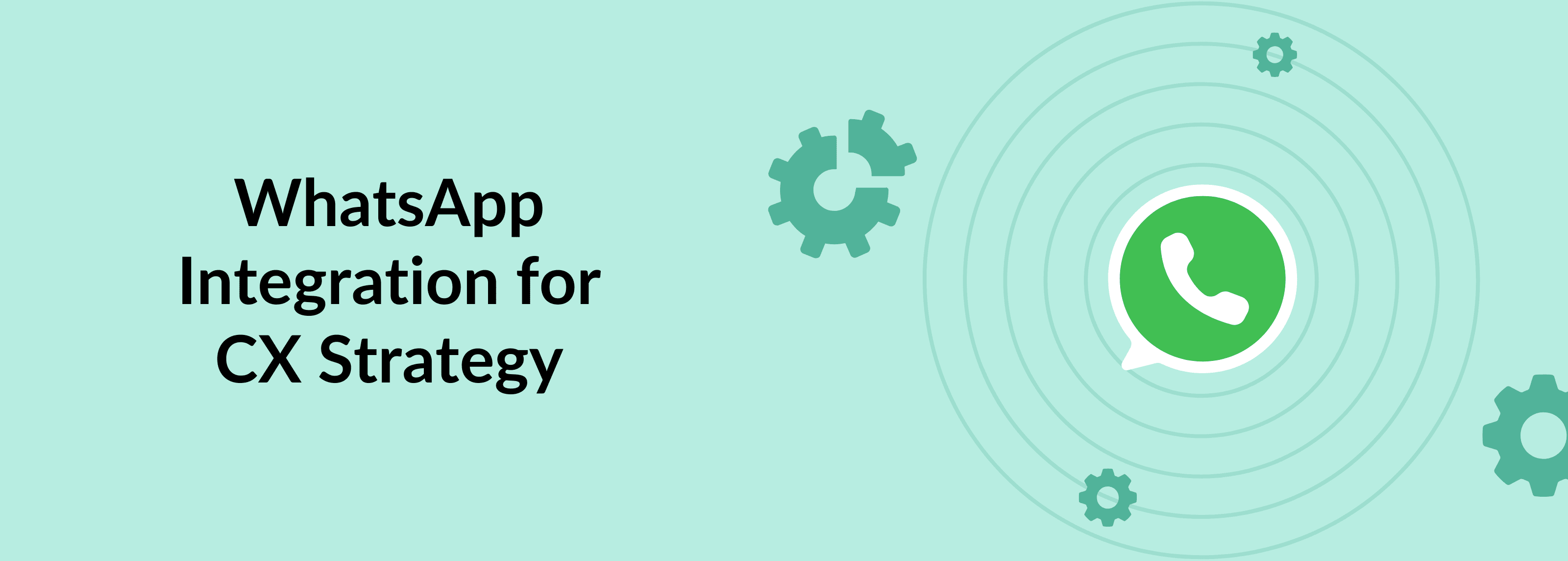Why Should You Consider WhatsApp Integration as a Part of Your Customer Experience Strategy?
Organizations are making huge investments in the customer experience space. After all, customer experience is considered one of the biggest competitive differentiators in business.
When everything else becomes a commodity, how do you stand out?
It is through customer experience.
The fundamental building block to provide customer experience is the contact center platform.
Look at these numbers:
Gartner predicts that spending on call and contact centers will reach $47 billion in 2028, with much of that driven by both provider technology innovation and customer service demand.
Consumers today want to transact via text, email, voice, chat, social, mobile, and so on. More advanced offerings may allow you to switch between video, chat, and phone.
At the minimum, every contact center platform should have omnichannel capabilities. This will allow your agents to have a single view of your customers irrespective of the channels or interfaces they use.
With this as the background, it is unsurprising that WhatsApp integration is becoming one of the fastest ways of interacting with contact centers.
WhatsApp as a channel in the contact center platform will greatly improve customer experience, allowing them to reach support easily in an app that they regularly use and trust.
WhatsApp is just one of several integrations shaping modern cloud contact centers. There are other key integrations like CRM, AI, and WFM,
Check out our blog on : 8 Must-Have Integrations for Cloud Call Centers
Here Are the Benefits of Using WhatsApp Integration in an Omnichannel Environment
Unified Communication
Any incoming message through the WhatsApp channel will be accessible to the agents through the same interface they use to manage other channels – SMS, voice, chat, and email.
This helps agents respond to customer queries faster and keeps the interaction seamless.
AI with WhatsApp
You get a query on the WhatsApp channel, and you have to respond to it.
What do you do now?
You don’t need to have a human agent present to respond to common queries.
With AI integration, the bots can automate the responses to routine and common queries over WhatsApp.
It can be queries like order status, pricing information, appointment scheduling, or account details – you don’t need an agent, as bots can easily handle them.
Besides, bots can use natural language processing (NLP) to understand customer needs and direct them to a human agent or provide the appropriate responses.
The use of AI along with WhatsApp makes it easier and frees agents up to address complex customer queries.
Intelligent Routing
The routing of WhatsApp messages is the same as that of other channels. This means that incoming messages can be queued based on pre-defined priorities or business rules (Privileged customers or urgent queries).
This will ensure timely responses to customers.
Rich Media Support
This is one of the best features of WhatsApp integration.
Now, agents can send and receive images, videos, documents, and location data. Imagine how convenient this would be.
It is especially useful in scenarios where you help your customers troubleshoot instances that need detailed visual explanations.
Communication Outreach
The last three purchases I made for my regular t-shirts were because of the WhatsApp offers I received from my regular vendors.
I am sure that this won’t surprise you as well.
This is the most non-intrusive and effective way of sending offers your way.
What else can you send?
You can send appointment reminders, follow-up messages, feedback surveys, or transactional notifications like order status and shipment information.
The entire communication outreach can be customized based on customer data.
How Does WhatsApp Integration Work?
Let me take you through this in a sequential manner.
Step 1: WhatsApp Business API
- Choose a provider and access their WhatsApp Business API
- Create a WhatsApp business account
- Approve templates for outbound messages.
Step 2: Configure WhatsApp API in Your Contact Center Platform
- Integrate WhatsApp API with your platform and enable it as a channel
- Authenticate and connect using API tokens provided by the API partner. Also, configure webhooks to receive message events like delivered, read, or replied notifications.
Step 3: Routing and Queuing
- Set up rules to define how WhatsApp messages will be handled – keyword-based, customer history, message urgency- and assign them to specific agents.
- Escalation to human agents to address complex queries.
Step 4: Automation and Self-Service
- Integrate NLP to understand customers’ needs and respond to them automatically or guide them to a human agent.
- Answer all common and routine queries by leveraging AI chatbots.
- Set up triggered responses like response times and acknowledgment of messages.
Step 4: Add Interactions
- Configure the platform to send and receive rich media like images, videos, and documents.
- Configure interactive elements like enabling buttons, quick replies, and list messages for structured interactions.
Step 5: Setup Security and Compliance
- Ensure the data handled by the contact center platform meets security standards, besides the encryption support provided by WhatsApp
- Ensure compliance with privacy regulations like GDPR and other standards. Ensure that you get explicit consent from your customers to use WhatsApp as a communication channel and set up data retention policies.
Step 6: Train Agents
- Train your agents on using WhatsApp templates effectively, maintaining a conversational tone, and understanding the technical specifics of rich media.
WhatsApp interactions are going to be one of the most sought-after channels for customer communication.
Ideally, when you choose your contact center platform, you should check with the provider whether they have a native integration with WhatsApp, which makes your job much easier.
You don’t want to be doing the heavy lifting of integrating WhatsApp as a channel.
If it has a pre-built integration, then you may just have to train your agents on how to use them effectively.
The best part is that customers are so familiar with WhatsApp, and it makes their lives, as well as your lives, easier when you try to provide exceptional customer experiences.
You should definitely consider WhatsApp as a channel for your omnichannel strategy.